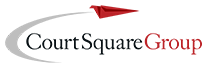By Jeremiah Rehm, Senior Product Manager Bioclinica, and
Keith Parent, CEO Court Square Group, and active DIA member
According to a poll conducted during our recent webinar, SharePoint-Enabled CTMS & eTMF for a Single Source of the Truth for Document, Content & Study Management, 45% of respondents had neither a clinical trial management system (CTMS) nor an electronic trial master file (eTMF) system, while only 24% had both systems. Given the complexity of today’s clinical trials and the number of documents needed to ensure compliance, this demonstrates a real opportunity to introduce efficiencies into trial conduct and oversight — especially if the eTMF and CTMS are integrated.
Role of the TMF/eTMF
The TMF plays a key role in successful clinical trial management by providing a centralized location of all essential documents and data records that outline compliance with the protocol, the trial’s safe conduct and collection of high-quality data. These documents and records allow verification of trial conduct according to applicable regulatory requirements and good clinical practice (GCP).
Both the European Medicines Agency (EMA) and International Council for Harmonisation have issued guidance on the content, management and archiving of TMF. According to these recommendations, the TMF needs to be complete, legible and accurate, providing for reconstruction of the trial activities, if needed, including decisions and related justifications.
While the TMF can be paper-based, electronic or hybrid, managing and archiving the documents and records in a TMF electronically has benefits for centralization, ease of access and document security. Important considerations for an eTMF include validation, compliance with CFR part 11, robust security, authentication abilities that meet the organization’s needs, audit trails, electronic signature capabilities and providing outputs in FDA-ready pdf documents.
Role of a CTMS
A CTMS is used in clinical trials to maintain, manage and track trial planning and performance – essentially for all logistical and operational purposes across all trials. With it, the study team can track dates, status and milestones across the entire study timeline, often with built-in reporting and visualizations.
Common reporting needs are at the document level (have required documents been collected and stored), site level (are sites meeting their enrollment targets and completing their documentation) and study level (how is enrollment tracking across the study and are data ready for close-out).
Integration of eTMF and CTMS
So, while the focus of an eTMF is the documents, to be able to store, share and track them in a regulatory compliant way, the CTMS also needs visibility into the document status for overall tracking purposes.
A commonly discussed inefficiency in clinical trials is the need for duplicative efforts across systems and functions. Because the eTMF and CTMS share similar information, including document metadata, it could easily be assumed that double data entry would be required, wasting resources.
However, when the eTMF and CTMS are integrated, either through one-way or bidirectional communication, the extra work is eliminated, and teams can start to take advantage of consolidation, standardization, automation, dashboards and metrics in both systems.
For example, at the document level, as necessary documents are collected, reviewed and updated in the eTMF, the associated metadata (dates, approval status) can be sent to the CTMS for tracking purposes. At the site level, status of missing documents from the sites can be provided through reporting in the CTMS. Site visit reports can be completed in the CTMS and sent to the eTMF where they are signed and placed for final, long-term storage.
With this single source of the truth, you can eliminate the uncertainty related to having multiple copies of a document circulating — the team always knows which is the most recent version, and the system can automatically provide a detailed audit trail.
SharePoint as the Common Platform
A common barrier to the adoption of new systems, such as eTMF or CTMS, is the steep learning curve for end users. When there are multiple systems, each with its own interface, this issue is compounded. That’s why a familiar interface such as Microsoft SharePoint can be beneficial for user adoption, which is essential for realizing the efficiency benefits of these systems.
Why SharePoint? In this example of eTMF and CTMS, SharePoint is a great content repository. It can store and share a lot of content (including voice or video files), with full version histories and autologging capabilities. Workflows and business process capabilities include document approval or rejection, document sharing, alerting and delegation of tasks. In addition, the built-in dashboards are useful to view and track metrics, and custom dashboards can be tailored to the organization to track KPIs and display scorecards. This can all be accomplished without having to involve a third-party vendor.
Of the webinar attendees, 56% reported that integration between a CTMS and eTMF is their greatest concern. When SharePoint is the point of access to both the eTMF and CTMS, it acts as a common interface for users and a bridge between the systems.
Save Time and Money
While there might be some hesitation to invest in new technologies in the current climate, adopting eTMF and CTMS, particularly when they are integrated, simplifies compliance with TMF requirements, reduces the time spent recording changes to documents (especially during a disruptive time such as COVID-19), reduces the need for duplicate data entry and improves efficiencies.
Want to learn more about SharePoint-enabled eTMF and CTMS? Watch our on-demand webinar recording.